How To Get Free 150mb And More On 9mobile And Other Networks (Airtel, Glo, MTN)
SPONSORED ARTICLE
We have been busy with the upcoming artiste program hosted on this website as a means to promote and encourage creativity. In this article, we are going to teach you all how to get 150mb and above for free using an android phone or laptop.
PROOF
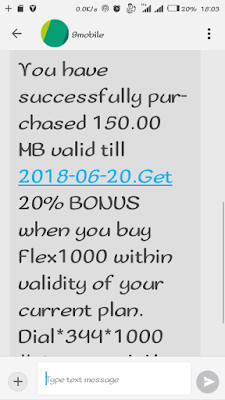
Requirements:
* Android Phone or laptop with android emulator installed
* Internet Data
* Mobile number(s)
How To Get 150mb And More For Free On 9mobile And Other Networks (Airtel, MTN, GLO)
STEP 1* First download and install Dent App for android.
Dent.apk Download
NOTE: Downloading from the above link will give you 20dents + 30dents(29dents = 150mb).
Having issues with the download link? Copy and paste this link ( http://dent.app.link/reTcSxzEIN ) or ( http://bit.ly/sjxdents ) on your browser (Chrome recommended)
* With your data connection switched on, open the installed Dent App and Register with your mobile number
* A code will be sent to you through SMS
* Verify your number
* Create an account manually with your email or link it to Google mail
* After creating an account on Dent app, you will be given 30dents and 20dents later (making a total of 50dents)
* Now, input your desired mobile number (9mobile) and convert your dents to data
STEP 2
* Download App Cloner for android
App Cloner.apk Download
* Install and open the downloaded App cloner
* Tap the Dent app and change it's name to any name of choice (* Dent1)
* Tap Clone and allow app to clone
* After about 1-2mins, your cloned Dent app should be ready
* Install the cloned Dent app and repeat STEP 1 (This time with a different number)
* After getting your dents rewards, you can convert it to data for any mobile number
How To Get More Dents
To get more dents, do any of the below:*Repeat STEP 1 and STEP 2 on different phones with different mobile numbers
* Invite others with your referral link (you get 20dents with them)
Tip: Always invite others with your original Dent referral link
For laptop users, follow all the above steps on your android emulator
Learnt or gained anything?
Kindly share this post to support SJX TEAM
Any problem?
Use the comment box and we will get back to you within 24hrs





Post a Comment